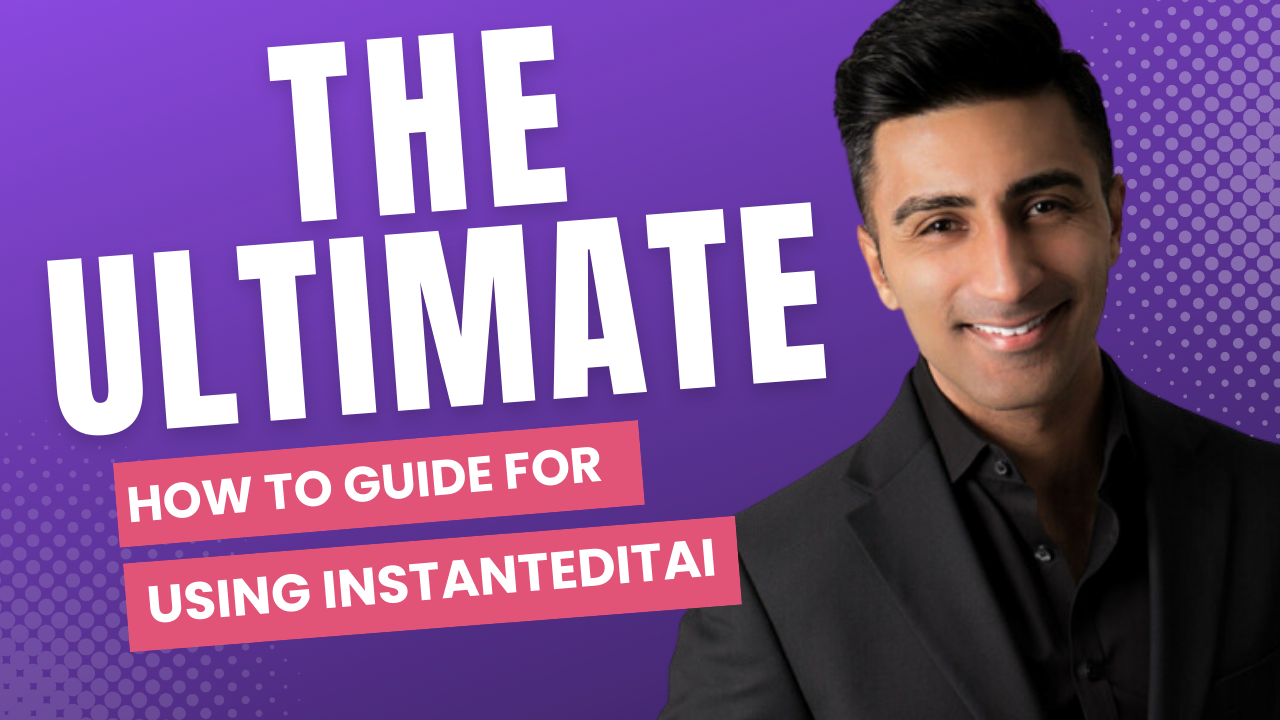Say goodbye to photo editing headaches with InstantEditAI!
Let’s learn how to use InstantEditAI!
Are you tired of waiting weeks or even months for a professional photographer to edit your precious memories? Frustrated with the complexity of Photoshop and its steep learning curve? It’s time to discover InstantEditAI, the game-changing platform that’s revolutionizing the world of photo editing.
The Photo Editing Dilemma
Let’s face it: we’ve all been there. You’ve just returned from a fantastic vacation, a beautiful wedding, or a heartwarming family gathering. You have hundreds of photos sitting on your hard drive or memory card, but they’re just… there. Unpolished. Not quite ready to share with the world.
So, what are your options?
- Hire a professional photographer: Professional photoshoots can certainly produce impressive results, but they often come with significant investment – both in time and money. Costs can range from a few thousand dollars to $20,000 or more for premium services, and the process may take weeks or months to complete. While professional photographers offer valuable expertise, our service provides an efficient alternative that balances quality and speed, giving you more flexibility in how you allocate your resources.
- Use Photoshop: If you’re a glutton for punishment, you could try tackling the beast that is Photoshop. But let’s be honest – unless you’re willing to invest countless hours learning its intricacies, you’re more likely to end up with a headache than a beautifully edited photo. At the end of the day, your time is money, too.
- Turn to social media filters: Instagram and other platforms offer quick fixes, but they’re far from perfect. These one-size-fits-all filters don’t adapt to your specific photos, often resulting in unnatural-looking images. Plus, editing photos one by one? That doesn’t sound like the best use of your time.
- Hire a freelance editor: This option comes with its own set of worries. Do you really want to send your personal photos and credit card information to a stranger on the internet? It’s a privacy nightmare waiting to happen.
- Do nothing: Sadly, this is the route many of us take. Those precious memories remain trapped on our devices, never seeing the light of day, never bringing joy to our friends and family.
Enter InstantEditAI: Your Photo Editing Solution
What if there was a way to get professional-grade edits without the wait, the complexity, or the astronomical costs? That’s where InstantEditAI comes in.
Here’s why InstantEditAI is the solution you’ve been waiting for:
- Lightning-fast results: Say goodbye to weeks of waiting. InstantEditAI delivers professionally edited photos in minutes.
- No software to download: Our browser-based app means you can start editing right away – no complicated installations or system requirements to worry about.
- AI-powered perfection: Our color correction technology leverages pre-trained machine learning models, honed on millions of professional photographs. This advanced AI system meticulously analyzes and enhances your images, ensuring they achieve the polished look of expertly edited photos.
- Styles for every occasion: With over 30 styles to choose from, you’ll find the perfect look for your family photos, headshots, wedding pictures, and more.
- Cost-effective: Get professional-quality edits without the professional price tag.
- Total control: Edit what you want, when you want. The power is in your hands.
- Flexibility: Brides (and everyone else) rejoice! You have the freedom to re-edit your photos whenever you like.
- Bulk editing: No more tedious photo-by-photo editing. InstantEditAI handles your entire collection with ease.
- Easy download: Your beautifully edited photos are just a click away, delivered straight to your email.
- Privacy assured: Keep your photos and personal information safe – everything stays on your device or in your secure cloud storage.
How It Works
Using InstantEditAI is as easy as 1-2-3:
- Upload your photos: Choose files from your local hard drive or Google Drive.
- Select your preferences: Pick your favorite style and customize additional options with a few simple toggles.
- Let the magic happen: Hit “edit” and let our AI algorithms work their magic. You’ll receive a download link via email in no time.
Now that we’ve gone through how InstantEditAI can help you get those precious memories to see the light of day, let’s go through a step by step process on how to use our awesome tools!
Getting Started: Your Gateway to Effortless Editing
- Creating Your Account
- Head over to our website and hit that “Login” button in the top right corner.
- New to the InstantEditAI family? No worries! We’ll walk you through creating your account in seconds. Just give us your name, email, and choose a password. Easy peasy!

- Welcome to Your Editing Playground Once you’re in, you’ll land on our sleek main application screen. This is where the magic begins!
Uploading Your Photos: Because Every Memory Deserves to Shine
- Choose Your File Type
- Got RAW files from your fancy Canon, Nikon, or Sony camera? We love those! Look for extensions like .CR2, .NEF, or .ARW.
- Rocking JPEGs? No problem! We’ve got you covered too. Just be warned – the quality of these will be no where near as breathtaking as the RAW files!
- Pro tip: RAW files give the best results, but we’ll make your JPEGs pop as well!
- Upload Your Treasures
- Click on “My Device” to grab photos from your computer or hard drive.
- Select your files and hit “Open.” Sit back and relax while we do the heavy lifting.
- Uploading might take a couple of minutes, depending on how trigger-happy you were with that camera!
Customizing Your Edit: Because Your Style is Unique
- Choose Your Style
- Click on “Edit Preferences” and prepare to be wowed!
- We’ve got a smorgasbord of styles for you to choose from – so have fun with it until you find what really pops for you.
- Not sure what a style looks like? Click the “i” icon for a sneak peek.
- Fine-Tune Your Edits
- Want more? Add some extra pizzazz with our additional enhancements:
- Crop: Frame your shot perfectly
- Straighten: Because crooked horizons are so last year
- Subject Mask: Make your main subject pop
- Smooth Skin: For that flawless, magazine-cover look
- You can learn more about enhancements and how they work with our credit system in our FAQ section!
- Want more? Add some extra pizzazz with our additional enhancements:
- Hit That “Enhance Images” Button
- Watch as our AI algorithm works its magic!
- We’ll show you how many credits you’re using. Don’t worry, it’s all transparent and hassle-free.
The Big Reveal: Your Photos, Reimagined
- Project Complete!
- Once our AI wizards finish their work, you’ll see a triumphant “Congratulations” page.
- We’ll also shoot you an email with a download link, because we’re cool like that.
- Admire Your Handiwork
- Click “View Project” to see all your editing jobs in one place.
- Your masterpieces are available for download for 7 days. Why? Because we take your privacy seriously!
- Download and Enjoy
- Hit that “Download” button and grab your zip file of professionally edited photos.
- Unzip, and voila! Your memories are now ready for their grand debut.
The InstantEditAI Promise
- Lightning-Fast: No more twiddling your thumbs waiting for edits.
- User-Friendly: If you can click a button, you can edit like a pro.
- Flexible: Want to try a different style? Just upload and edit again!
- Secure: Your photos are your business. We respect that.
Ready to Transform Your Photos?
There you have it, folks! With InstantEditAI, you’re just a few clicks away from photo perfection. No steep learning curves, no expensive software, and definitely no long waits.
Got questions? Feedback? I’m all ears! Reach out anytime – I’d love to hear about your InstantEditAI experience.
Now, what are you waiting for? Those photos won’t edit themselves (well, actually, with InstantEditAI, they kind of do!). Let’s turn those memories into masterpieces with a Free Trial!
Happy editing!
Sameer
Founder, InstantEditAI